Pocket Style Templates
Since Project Mouse has come out, SO many people have asked me if sell pocket style templates. I’ve considered it, but I feel like there are so many people who already sell digital Pocket Style templates, that it wouldn’t be something original for me to create and sell. I’d basically just be copying someone else’s ideas in a sense. So my answer is no, I don’t sell them. BUT I know lots of great places to get them.
Krista Sahlin wrote a PERFECT article on her blog with lots of great links to buy templates, digital plastic page protectors and even links to a couple fun freebies. This is a must-read article for those looking for pocket style templates.
Digital Page Protectors
When I started doing pocket style I was trying to decide if I wanted to do all my pages with the plastic digital page protectors that many designers have been releasing. I bought a set from Valorie Wibbens and started to play around with them.
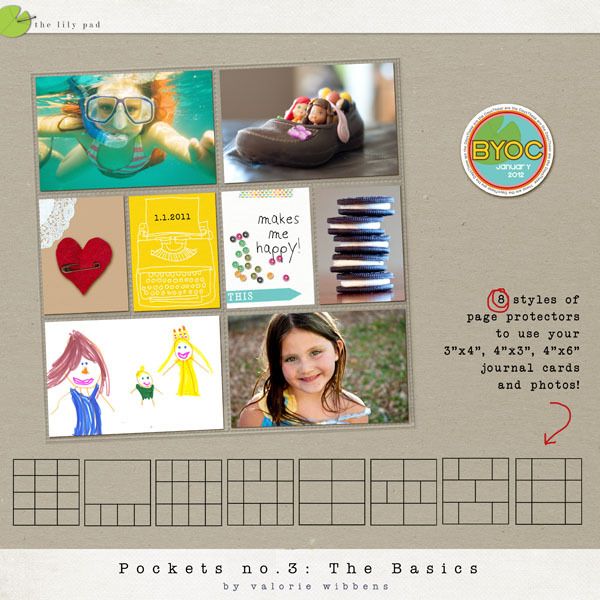
Unfortunately, this set of page protectors doesn’t come with the template layers underneath. You can buy them separately, but I decided to save my money and make my own template underneath.
I learned that the page protectors definitely look cute, but they sort of give you a grey “filmy” look.
This is a close up of one of my weekly journal pages with NO page protector:
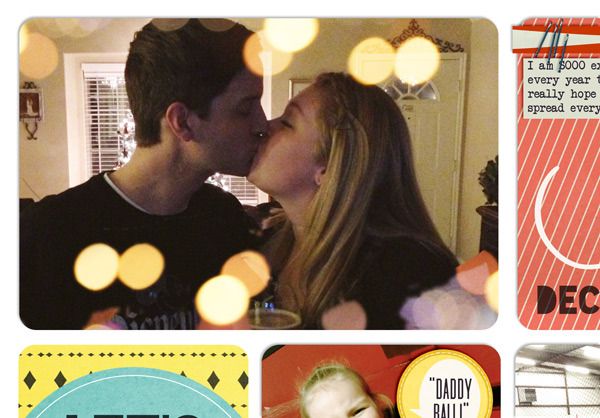
And here it is with the page protector laid on top, as the very top layer.
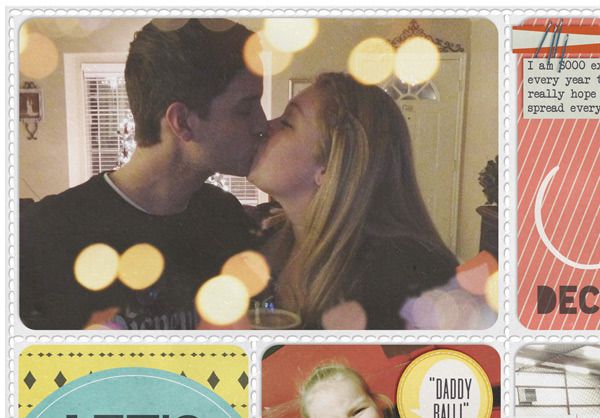
I know some people dig this look but its not for me. I like my photos, papers & other embellishments to look bright, crisp and clear. So . . . what to, what to do . . .
Turning down the opacity level on the page protector seemed to work a little. But then I was loosing the look of the pockets. A couple gals from Sahlin Studio CT taught me to just laying things ON TOP of page protectors – so put the page protector at the very bottom of all the layers. Then you still get the cute look of the page protectors borders and dividing lines, but keep all your crisp layering. It actually looks very cute this way. Here’s the same close up as above, just with the page protector moved to the bottom layer.
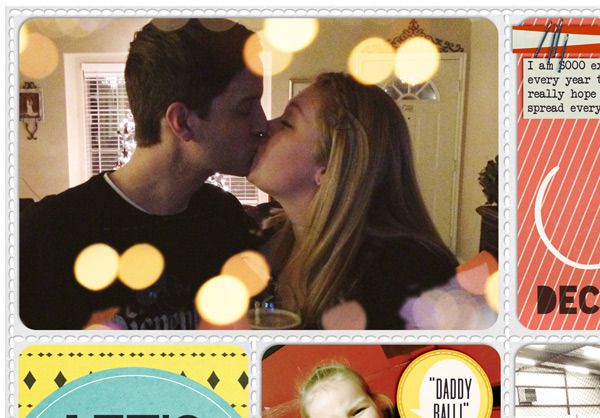
Much cuter than I would have expected! So simple, just moving it to the bottom.
Another trick I discovered is:
* Duplicate the page protector layer (command + J on a mac or Layer > Duplicate Layer > click OK)
* Then put one page protector on the very bottom of all the layers and the other on the VERY top.
* Change the blending mode of the TOP page protector to “Hard Light”.
This is the result:
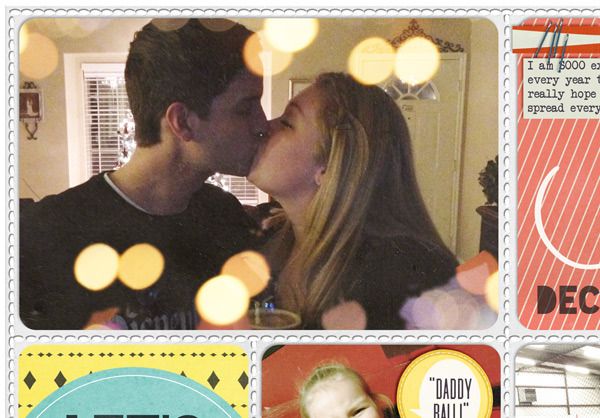
You still get a slightly plastic pocket look over the top, and those same cute dividing plastic pocket borders.
While I am happy with this last “hard light” method, in the end I’ve decided that I won’t be using page protectors in most of my pocket style scrapping for 3 reasons:
1) I like the freedom to create ANY configuration of “pockets” that works for that page and not be limited to the page protectors pre-designed pocket arrangements.
2) I also like a little freedom to let tags and things overlap a tiny bit. When using a digital page protector I felt like I HAD to keep everything inside the pockets. (I know, duh that’s what pocket style is all about, but I like a little bit more freedom.)
3) I think that if I did an ENTIRE album with page protectors I would get sick of looking at those little pockets and borders page after page after page once the book was done and printed. I still like the page protectors to use on a random everyday scrapbook page. But for my 2 “album” projects (Project Mouse and Weekly Journaling) I think it would start to look repetitive and annoying after 100+ pages!
Here’s an everyday layout I did using the same Valorie Wibbens page protector and my “hard light” method.

[CREDITS HERE]
LOVE the pocket look like this!! SO CUTE. I still don’t think I want an entire book of this, but on an occasional page here and there – yes, please!
*DISCLAIMER! THESE ARE JUST PERSONAL PREFERENCES!!!* If you LOVE an entire album full of digital page protectors, AWESOME!! Send me a link to your book and maybe I’ll see the light. Like I keep saying – I’m totally in an experimental phase with Pocket Style digi-scrapping. Learning as I go!
Do you use digital page protectors? Which ones are your favorites? Do you have any other tricks I haven’t discovered?
Hope you’re all coming along with your Project Mouse and other pocket style digi-scrap pages. I’d remind you that we have a Project Mouse Flickr Group where you can come browse Project Mouse layouts and add your own too!! I love seeing all the LOs there. And they don’t have to pocket style! ANY LO using Project Mouse is welcome!! Happy scrapping.


I think it's a bit crazy to add the page protector effect to a perfectly good page, thereby making it look a bit grubby. It's even worse for me because I tend to print my digi pages and then put them into …real page protectors! I do like the blocks design style though but I like having elements "escape" too.
This is an excellent article. Thank you! I agree that I personally don't like the cloudy look that page protectors do to a page. But I love the look of the dividers between the pockets. Great idea to do an "every day" page here and there with the page protectors. Perfect solution.
I agree! I have tried every blending mode and style I can think of, and I still hate how the page protectors look. But, I LOVE the blocked look of the pocket style. I have a very, very simple set of templates for free on my FB page – http://www.facebook.com/Seoul2SoulScraps and at set of 6 (more complex!) ones in my store – http://bit.ly/S2SScraps which are on sale today for just $2.00!
Thank you for all your suggestions. I tend to lean towards your opinion too – I've used these types of templates and never have left the page protector on it. but I do like the look – and may use it for my Disney signature cards I'm hoping to use at DL this year
like Sharon said before – if you print your digital pages to only put them into another page protector. really starts to look cloudy!
by the way your layout of the snow is beautiful!
I really love the clean lines of the blocking PL style pages. I love using Chelle's Pockets (of Chelle's Creations) becuase they come with the template and the "pockets". Putting a shadow on it is a great tip, too. One I just started doing better!
Love your walk through of this too!
This was a very helpful post, especially with your examples! Thanks, Britt!
really like this pocket style, bought the 2 project mouse bundle for oour first wdw trip this year 🙂
I agree with you for the most part. 🙂 My main reason for not using the page protectors is the lack of freedom in arrangement of the "pockets." I do love the look of the dividing lines, though. I'm trying out some of the stitched pages by Katie Pertiet this week. I really like them so far, and I'm customizing the pocket sizes by layering two of them on top of each other and using a layer mask to hide or add the stitches where I want them. There are a few spots where you can see that the stitches are stopping and starting, but they're mostly blending together pretty nicely, and I think it won't be very noticeable when printed. Anyway, I'm not sure if I'll start doing this for every week, but I wanted to give it a try. 🙂 I don't have mine posted yet, but here's a link to the pages that inspired me:
http://ongevijftig.blogspot.com/2013/05/project-life-week-19-veel.html?showComment=1368726996253#c5416894384070245896
Very Very good and usable post. Thank's to share your experience with us. I will try to remember these tips in my blog commenting task.
website design